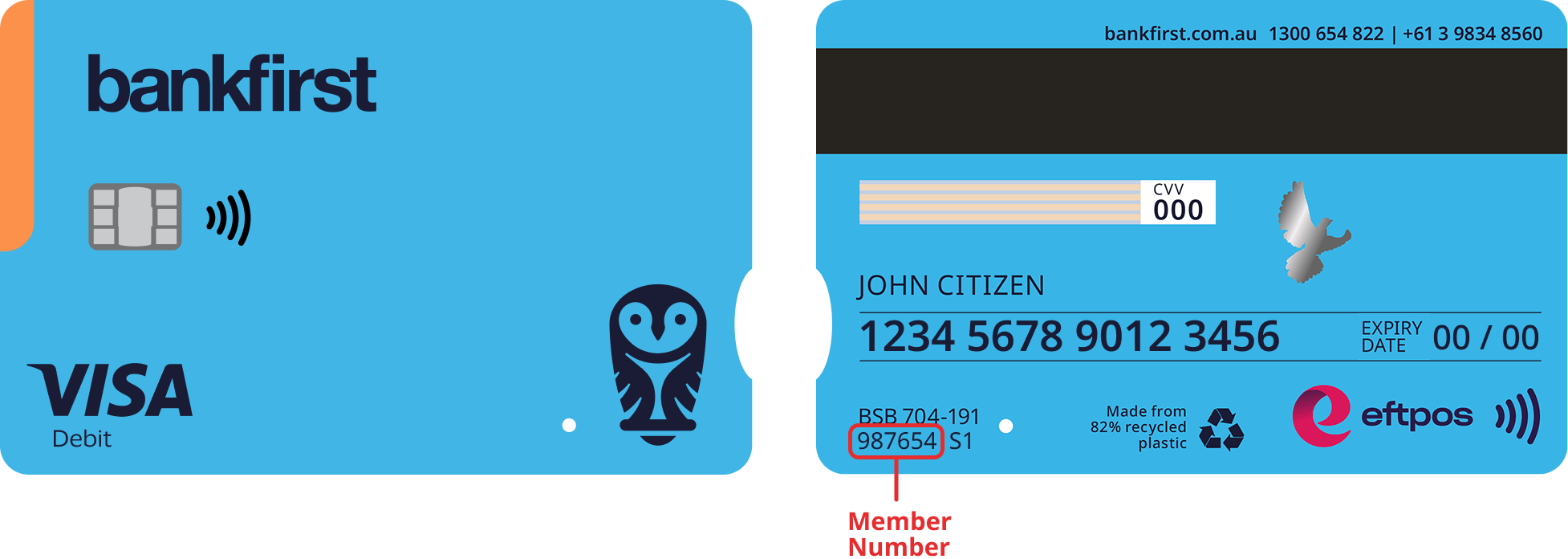Get started with Internet Banking

Internet Banking is a service we offer that helps you manage your banking online.
By using Internet Banking you can make transfers, BPAY, look up transactions and statements anytime you wish.

The Bank First App is an app you can download onto your smartphone that helps you manage your banking conveniently on your phone.
You can use your phone to access both Internet Banking and the Bank First App.

Internet Banking and the Bank First App have key differences in what you can do on them and how to access them.
The Bank First App can only be used on your phone while Internet Banking can be used on your phone as well as on a laptop. You can also do different things with Internet Banking and the app.
Here's what you can do yourself
| Bank First App | Internet Banking | Support |
|---|---|---|---|
Change your password | Yes | Yes | |
Update your contact details | Yes | Yes | |
Change your daily limit | No | Yes | |
Download your statement | No | Yes | |
Find your interest details | Yes | Yes | |
Find your BSB and account number | Yes | Yes | |
Going overseas? Let us know! | No | Yes | |
Report a lost, stolen or damaged card | Yes | No | |
Dispute a transaction on Bank First debit or credit card | Yes | No | |
Change your card PIN | Yes | Yes | |
Open and manage a Term Deposit | No | Yes | |
Lock and unlock your cards | Yes | No | |
Set up PayID | Yes | Yes |
Frequently asked questions
Before you use Internet Banking, you must view and accept the Internet Banking Terms and Conditions. You will be shown the Internet Banking Terms and Conditions the first time you log on. You can also view them on the Terms and Conditions page at any time.