
SMS and Email Scams
- Home
- Help
- Security
- Scams and Fraud
- SMS and Email Scams
What to do in the event of a scam or fraud
Received a text or call that seemed too good to be true? It usually is.
Legitimate companies will never ask you to reveal passwords or financial information. Beware of scams and stay updated on national scams by reviewing current scams at scamwatch.gov.au.
NEVER give any information like SMS One Time Passwords or codes to anyone.
Bank First will NEVER request this information from Members.

Stop
Don’t act straight away. Stop and think about what you’re being asked to do.
Real companies or government agencies won’t pressure you to make payments.

Check
Have a quick look on Google to see if the company or person is real and whether it's the right phone number.
Check to see if anyone else has had similar experiences.

Protect
If something feels wrong, act quickly.
Contact your bank immediately if you notice unusual activity or if a scammer gets your money or information.
How to identify a scam
Phishing emails
Phishing is the most common cyber-attack used today. Phishing attacks are used to trick the recipient into revealing sensitive information or data in order to steal from you.
Scam emails will look like they come from a trusted brand, person or other organisation but you’ll find there are often small differences that can help you tell the difference.
You should look out for emails that:
Have spelling errors, broken sentences and words in a foreign language.
Come from senders that don’t have the same domain (e.g info@bank-first.com.au - note the dash between words. This is not an official Bank First email address).
Have attachments such as zip files or.exe files.
Ask for personal information such as your password.
Have suspicious URLs.
Sometimes your email can be found by scammers after a data breach happens. You should get into the habit of turning on two-factor authentication on websites that will let you. For example, turning on two-factor authentication on Facebook will mean that every time you log in, you’ll be sent a text message to confirm with a code.
Two-factor authentication allows you to connect another personal device that you have access to, to be used as a secondary confirmation. This will prevent hackers from getting into your accounts.
Scam texts
Scam texts have the same sort of features as phishing emails, they’re just in SMS form. Scam text messages can come from familiar or unknown numbers. Sometimes they will even come from a number that has an “official name” that will show on your phone.
Numbers that come from a brand name that you don’t already have in your phone are not always real either. The use of this method can make you feel like it’s a legitimate business when it’s not.
Always keep an eye out for:
Unexpected SMS messages that ask you for personal details, especially financial details.
SMS and MMS messages that come from a 1900 or similar number (these carry premium charges).Texts that encourage you to click an external link to download something to your phone.
Text messages that claim you’ve won a prize or sum of money.
Messages about deliveries or missed calls that have misspellings or are unfamiliar to you
If something doesn’t feel right, then it usually isn’t. Trust your gut or ask someone else for their advice to see if they think it’s real.
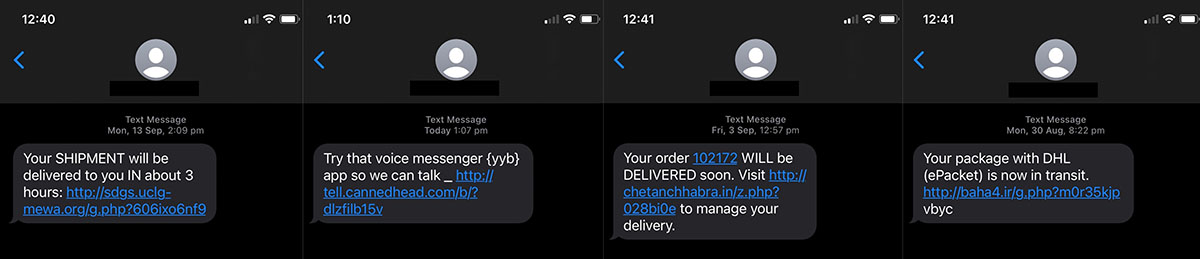
What can I do?
Remember to pause, review and ask a friend or family member when you receive such messages.
Here are some tips for suspicious text messages.
Don’t respond to a suspicious text message from a number you can’t identify, even if it asks you to unsubscribe.
Don’t call any phone numbers that send you suspicious text messages, and don’t call any phone numbers featured in the text message.
Report the scam text message to the Australian Communications and Media Authority (ACMA) via scamwatch.gov.au.
Here are some tips for potential phishing emails.
Don’t click on links or open attachments in emails from organisations or people you don’t know.
Use a spam filter. It can be found in your email settings, usually under security.
Never provide personal details over email including financial information.
Report the scam email via scamwatch.gov.au.
If you receive an email or SMS that looks like it’s from us, but you’re not too sure, remember you can always contact our friendly customer service team to confirm on 1300 654 822.



















