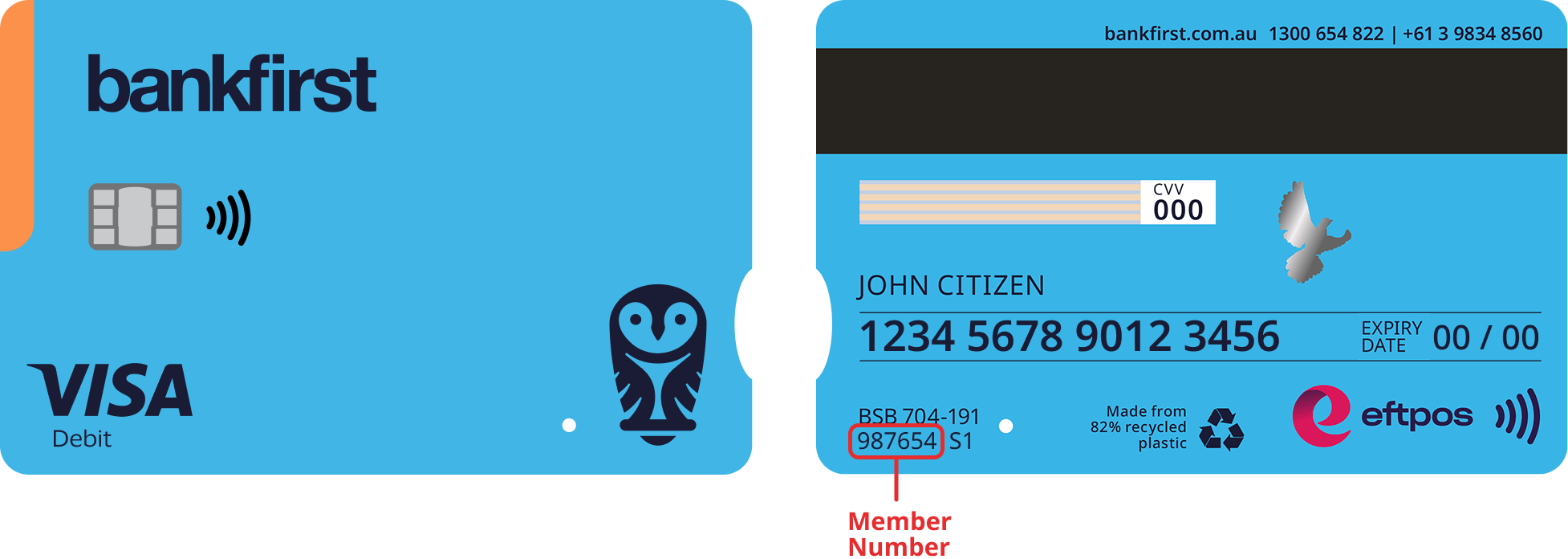Find your account number
Every Bank First account has a unique account number. You can locate your account number in Internet Banking or the Bank First App.
Frequently asked questions
Every bank has a BSB (Bank-State-Branch) number and they're all different. At Bank First we have one universal BSB to remember - 704191.
Every account you have with Bank First has a unique 9-digit account number. This is the number that you can use to receive money into your specific Bank First account.
A common mistake is to use your Member number followed by the S-number instead of your account number.
We removed your Member number and S/I/L-number from the accounts screen to make it easier to find the information you need to receive money into your Bank First account.
Your Member number is like your Bank First ID. It helps us identify you and allows you to log in to Internet Banking and the Bank First App.
The S-number or I or L number is an internal code that we use to identify what type of account we are referencing. It isn’t a number that you can use outside Bank First. So while we all know what you are talking about when you say ‘S1’, other banks and payees won’t recognize this.
Your Member Number is a unique number that identifies you as a Member of Bank First.
It’s different from your account number, which is unique for each account you have at Bank First. Using BSB and account number for payments ensures that any payments are deposited into the right account. Avoid using your Member number as an account number to ensure your payment is not rejected or delayed.
You can continue to use your Member Number to login to Internet Banking and the Bank First App.
Before we brought in unique account numbers for each account, our Members were able to use their Member number as an account number. This allowed all incoming transfers using a Member number to go directly into your S1 or main transaction account.
Using account numbers allows you to receive payments directly into different accounts, not just the S1, so you are able to effectively manage incoming transfers.
You can find your Member Number in several ways:
Your bank statements
At the back of your Visa Debit Card
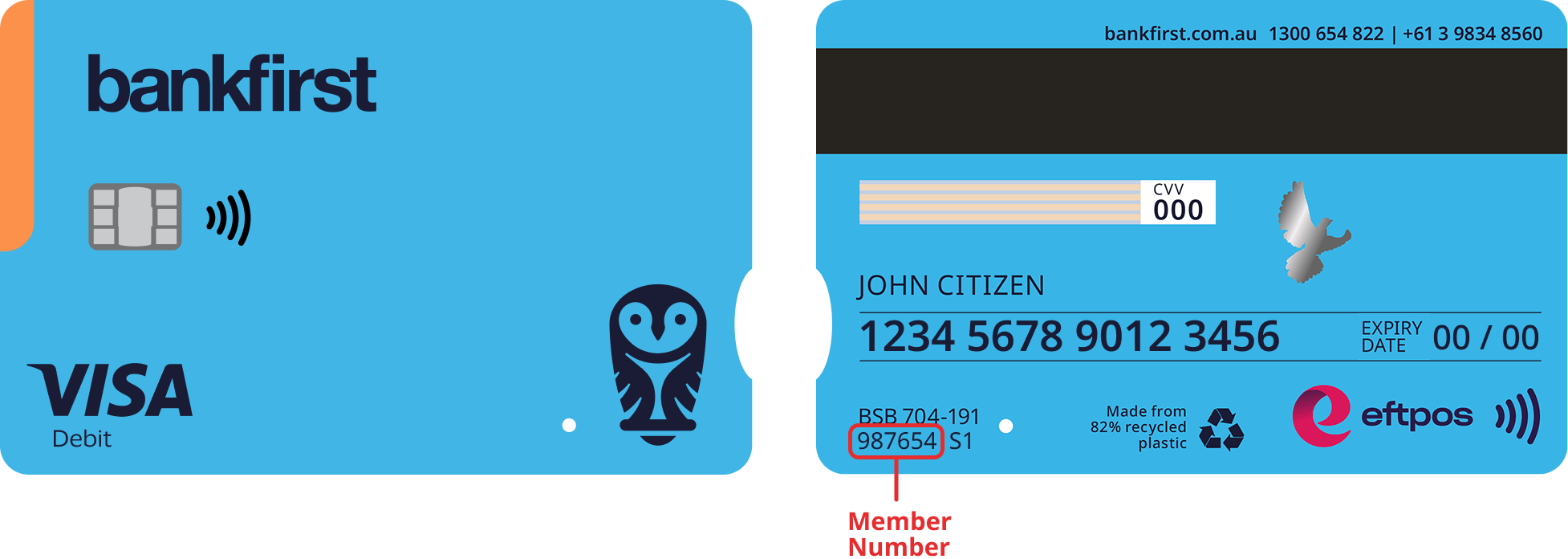
You can make your banking simpler by giving each of your account a nickname in Internet Banking.
For example, if one of your accounts is a Kids Account for Jenny, you can change the nick name of that account to Jenny. This does not change the name the account is held in, it is simply a nickname you’ll see on Internet Banking and the Bank First App.
Learn more about renaming your accounts in Internet Banking.
Get started with PayTo
PayTo is a new secure digital way to view, authorise and manage your payments from within Internet Banking.